| |
SmallTalk daily activitiesSupplier: https://www.aphasia.com/free-apps/ |
Brief description
- 85 symbol supported spoken phrases relating to daily, adult activities
Comments/N.B
- Designed for general use in conversations
- No personal or specific vocabulary
-
Could replace a generic, basic communication book/chart
|
Easy to use independently: Yes Number of exercises: Large Version: American English Access: Touchscreen Record Results: No Evaluation: Clinical trials, Developed with SLT, Free trial |
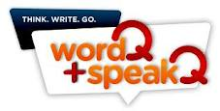
|
Word Q Speak QSupplier: https://www.quillsoft.ca |
Brief description
- Word prediction, speech recognition & screen reader
- The program predicts to aid spelling, gives examples of word useage, reads aloud text on the screen (what you’re typing or what you’re reading).
- Can also use speech recognition to ‘type’ in words.
- Can customise the dictionary to improve prediction
- Screen reader, prediction & speech recognition works within all programs/web pages (e.g. can use within email, social networking sites & web searches)
Who could benefit:
- People who can spell the first 2-3 letters of a word before getting stuck
- People who can spell words but sometimes find it easier to say a word
Comments
- All parts of the program work on PC. Mac users only have access to the word prediction & screen reading parts of the program, not the speech recognition part
-
Switch accessible only if using Wivick connection cable
|
Easy to use independently: Fairly Number of exercises: Version: UK English, American English, Australian English Access: Keyboard, Mouse Record Results: Evaluation: Can author/customise, Free trial |

|
Co:WriterSupplier: http://donjohnston.com/cowriter/#.U2EPDOpOWP8 |
Brief description
- Available as an app and/or software
- Word prediction (uses grammar smart word prediction & handles phonetic spelling, letter omissions & reversals)
- List of up to 9 word predictions
- Can customise the dictionary to improve prediction
- Text to speech facility to hear the words predicted before selection
- Can listen back repeatedly to the sentence being composed
- Customiseable, topic based on-screen word lists to aid writing
- Use in social media, email, word processing documents
Who could benefit
- People who can spell the first 2-3 letters of a word
|
Easy to use independently: Fairly Number of exercises: Version: UK English, American English Access: Keyboard, Mouse, Touchscreen Record Results: Evaluation: |

|
Dragon Naturally SpeakingSupplier: http://www.nuance.co.uk |
Brief description
- Speech recognition program
- As the user speaks into the microphone, the speech is automatically turned into text
- Can read back &/or listen back to what has been typed
Who could benefit
- Someone with good speech & listening skills but compromised spelling &/or reading skills
Comments
- Need to train the program to recognise your speech
- Noise reducing microphones work best
- Requires good cognitive skills to remember commands & adapt speaking rate
|
Easy to use independently: Fairly Number of exercises: Version: UK English, American English, Australian English Access: Keyboard, Mouse Record Results: Evaluation: |
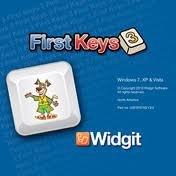
|
First Keys 3Supplier: https://www.widgit.com/support/fk3/ |
Brief description
- Keyboard familiarisation tasks
- Spelling exercises
- 80 activities included or create your own
- Results are recorded
- Use standard keyboard or onscreen keyboard
- Prompts provided
- Can be used by lots of different users, each with their own exercise set
Who could benefit
- People needing to practise:
- Keyboard skills
- Spelling skills
|
Easy to use independently: Yes Number of exercises: Unlimited Version: UK English, American English, Australian English Access: Keyboard, Mouse, Touchscreen Record Results: Yes Evaluation: Can author/customise, Prompts/cues given |
| |
WordTalkSupplier: http://www.wordtalk.org.uk |
Brief description
- Free software which adds text to speech (in Microsoft Word only)
- It speaks aloud what you are typing
Who could benefit
- People starting to write in sentences but with some spelling and reading difficulties
|
Easy to use independently: Yes Number of exercises: Version: American English Access: Keyboard, Mouse Record Results: No Evaluation: |
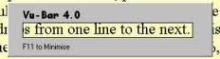
|
Vu BarSupplier: https://www.softpedia.com/get/Others/Miscellaneous/Vu-Bar.shtml |
Brief description
- A basic ‘line’ guide
- Isolates lines of text at a time. Can select the bar width to 25%, 50%, 75% or 100% of screen width and set the slot height to the required font size
Who could benefit
- People who struggle to read text when it is in large chunks due to reading or visual difficulties.
- People who skip lines of text
|
Easy to use independently: Yes Number of exercises: Version: Access: Record Results: Evaluation: |
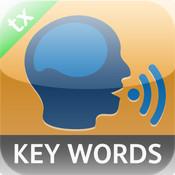
|
VASTtx keywordsSupplier: https://www.itherapyllc.com/vast |
Type of exercises & brief description
- Practise of 21 consonant phonemes progressing to phoneme production in initial position of word/phrase
- The user is expected to produce the sounds in unison with the model provided
- They can watch their own production of sounds simultaneously if their device has a camera
- Sounds are organised into sound families and contrastive sounds
Error handling: None
Prompts/cues: Video and audio clips of oral movements
Comments:
- It is recommended that headphones be worn to do the exercises
- For a fee, user can send own phrases to the company for them to create conversation scripts
- Can designate specific exercises to be completed
- Only consonant phonemes provided
|
Easy to use independently: Yes Number of exercises: Large Version: American English Access: Touchscreen Record Results: No Evaluation: Can author/customise, Clinical trials, Developed with SLT, Prompts/cues given |

|
VASTtx therapy samplesSupplier: https://www.itherapyllc.com/vast |
Type of exercises & brief description
- Practise of speech sounds for apraxia of speech & other motor speech disorders
- Building speech – to practise basic speech patterns & build up to sentence length utterances, (includes basic functional phrases)
- Using speech – to practise continuous speech (includes phrases for the phone, & at a restaurant)
- Creating own speech samples
- The user is expected to produce the sounds in unison with the model provided
- They can watch their own production of sounds simultaneously if their device has a camera
Error handling: None
Prompts/cues: Video and audio clips of oral movements
Comments:
- It is recommended that headphones be worn to do the exercises
- Success relies on many, many repetitions so user needs to be motivated to do this kind of therapy
-
For a fee, user can send own phrases to the company for them to create conversation scripts
|
Easy to use independently: Number of exercises: Large Version: American English Access: Touchscreen Record Results: No Evaluation: Can author/customise, Developed with SLT, Prompts/cues given |

|
VAST songs 1Supplier: https://www.itherapyllc.com/vast |
Type of exercises & brief description
- Practise of 10 songs to encourage spontaneous and automatic speech
- Songs chosen to practise variety of initial & contrastive sounds
- Songs chosen to practise different rhythms, pace & rates
Error handling: None
Prompts/cues: Video and audio clips of oral movements
Comments:
- It is recommended that headphones be worn to do the exercises
- Male & female model examples
|
Easy to use independently: Yes Number of exercises: Small Version: American English Access: Touchscreen Record Results: No Evaluation: Clinical trials, Developed with SLT, Prompts/cues given |

 The
The