How to use this website.
On many pages of this website we have 2 different versions of information. There is a shorter version which we hope will be easier for people with aphasia. There is also a more detailed and complex version for professionals and people with no or mild language difficulty.
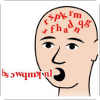 When you see this icon the information is primarily for people with aphasia. It is written in a way that is easier to understand.
When you see this icon the information is primarily for people with aphasia. It is written in a way that is easier to understand.
 When you see this icon the information is mainly for speech and language professionals. It may contain information that is more technical and may use language that is complex.
When you see this icon the information is mainly for speech and language professionals. It may contain information that is more technical and may use language that is complex.
Changing the text size
You may find the text size is too small (or too large if you are using a small screen).
On any website you can use these key combination to make the text larger.
CTRL and + will make the text larger in Windows
command and + will make the text larger in a Mac.
And these key combination to make the text smaller.
CTRL and - will make the text smaller in Windows.
command and - will make the text smaller in a Mac.
Problems with using computers?
We realise many people with aphasia have problems with using computers. Some of the General apps and software can help.
If you search the categories that relate to computers, you will find apps and software that some people have found helpful when using computers. The areas that can help with computers are shown in green in the list.
These are some of the apps and software available, this is not a definitive list.
To go to General apps and software Finder click here 
For other resources to help with computers, please go to Links to Helpful Resources. Here you will find links to useful websites set up by other organisations, specifically to help people with communication, and other, difficulties. These websites have some helpful tools or tips for using computers.
To go to Links to helpful resources click here

 The
The