
|
Parrot ReadingSupplier: http://www.parrotsoftware.com |
Type of exercises:
- Sentence level reading comprehension
- Paragraph level reading comprehension
- Written word finding from written definitions
- Identifying correct spellings
- Whole word spelling
- Auditory word recall
Developed with SLT: Yes
Theory based: No, based on clinician experience
Record own speaking attempts: N/A
Correction of own speaking attempts: N/A
Easy to use?: No. The user must click on an answer, then click again to input their answer and then click again to move onto the next question.
The internet subscription exercises are very slow to accept the answer making multiple activations possible and therefore confusing.
Customisation/personalisation: No
Error handling: None
Prompts/cues given: None
Record results: Yes
Tutorials: Yes, online
Free trial: Yes but not the complete program
Support: Via Livechat or the suppliers can take over the user’s PC. All support takes place 9am-5pm New York time.
Comments:
- The online subscription allows access to all the modules available so as the user progresses they don’t need to purchase new modules. It feels like an app when downloaded on an ipad
- The CD version has more functions than the internet version
- The reading comprehension exercises require higher level semantics and US knowledge.
- Remote access to results is possible as long as the SLT has the user’s login & password.
N.B:
No practising of spelling skills, goes straight in at single word level with long, low frequency words
Voice is American and computer generated
No visual rewards for correct answers
|
Easy to use independently: No Number of exercises: Large Version: Other Languages Available, American English Access: Keyboard, Mouse, Touchscreen Record Results: Yes Evaluation: Developed with SLT, Free trial, Remote results access, Theory based, Tutorials |

|
Parrot Memory & AttentionSupplier: http://www.parrotsoftware.com |
Type of exercises:
- Following written and auditory instructions (up to 7 steps) with letters, numbers, pictures
- Sequencing
- Remembering patterns
- Multi tasking
- Pairs games
- Visual motor memory tasks
Access: Mouse & keyboard. Requires click and drag function
Developed with SLT: Yes
Theory based: No, based on clinician experience
Record own speaking attempts: N/A
Correction of own speaking attempts: N/A
Easy to use?: No. The user must click on an answer, then click again to input their answer and then click again to move onto the next question.
The internet subscription exercises are very slow to accept the answer making multiple activations possible and therefore confusing.
Customisation/personalisation: No
Error handling: None
Prompts/cues given: None
Tutorials: Yes, online
Free trial: Yes but not the complete program
Support: Via Livechat or the suppliers can take over the user’s PC. All support takes place 9am-5pm New York time
Comments:
- The online subscription allows access to all the modules available so as the user progresses they don’t need to purchase new modules. It feels like an app when downloaded on an ipad
- The CD version has more functions than the internet version
- A download version exists for $19.95 per program but works only on Windows, not mac
- Following/remembering instructions are not functional, everyday tasks – pure therapy tasks
- High level memory, attention and sequencing tasks
- Remote access to results is possible as long as the SLT has the user’s login & password.
N.B:
Voice is American and computer generated
No visual rewards for correct answers
|
Easy to use independently: No Number of exercises: Large Version: Other Languages Available, American English Access: Click & Drag, Keyboard, Mouse, Touchscreen Record Results: Yes Evaluation: Developed with SLT, Free trial, Remote results access, Theory based, Tutorials |

|
React2 Life Skills ModuleSupplier: http://www.react2.com |
Type of exercises:
- Money
- Time
- Functional Reading
- Pragmatics
Developed with SLT: Yes
Theory based: Based on SLT experience
Record own speaking attempts: N/A
Correction of own speaking attempts: N/A
Customisation/personalisation: No
Error handling: None
Prompts/cues given: None
Tutorials: Yes
Free trial: Yes
Support: Free lifetime technical support via phone, email or online livechat
Comments:
- Money – recognising, matching, calculating costs & change, solving money problems
- Clock – setting clock faces, solving time problems (including days, months & years)
- Functional Reading – e.g. labels, menus, receipts, adverts etc with multiple choice answers.
- Pragmatics – intonation, idioms, getting your message across and choosing what you would do/say in social situations
N.B:
Module covers very different skills at very different levels.
Some exercises need good listening skills, some need reading skills and some need both
Big difference in the number of exercises for each section. E.g. the clock problems have over 1000 exercises but the pragmatics only has 200
British accent.
This program can be purchased as a monthly subscription which gives access to all the React2.com modules. This may work out cheaper than purchasing the stand alone module, depending on how long it is needed for. A stand alone, offline version exists for those without internet access.
Supplier: React
|
Easy to use independently: Yes Number of exercises: Large Version: UK English, Australian English Access: Mouse, Touchscreen Record Results: Yes Evaluation: Clinical trials, Developed with SLT, Free trial, Tutorials |
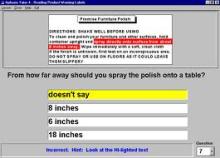
|
Sights & Sounds 1 DeluxeSupplier: https://www.bungalowsoftware.com/ |
Type of exercises:
- Verbal single word naming
- Verbal single word repetition
Developed with SLT: Yes
Theory based: Not a specific theory base, SLT experience
Record own speaking attempts: Yes
Correction of own speaking attempts: No
Customisation/personalisation: Yes
Error handling: None
Prompts/cues given: No
Tutorials: No
Free trial: Yes
Support: Free lifetime technical support via phone, email or online livechat
Comments:
- Over 500 exercises for practising verbal word finding with nouns, verbs and prepositions.
- Can record & listen to own attempt and compare with model.
- Can only add customised exercises with the deluxe version.
N.B:
Model voice is American
|
Easy to use independently: Very Number of exercises: Unlimited Version: American English Access: Keyboard, Mouse, Touchscreen Record Results: No Evaluation: Assessment of need & exercises suggested, Can author/customise, Developed with SLT, Prompts/cues given, Record own speaking attempts |
| |
Sentence ShaperSupplier: http://sentenceshaper.com |
Type of exercises: Speech production, single word and sentence level targeting a range of linguistic/grammar structures.
Examples of exercises provided:
- sentences with prepositions
- sentences with adjectives
- sentences with prepositions and adjectives
- why questions
- complex sentences with multiple verbs and nouns
Access: Mouse (including click & drag), Touchscreen
Developed with SLT: Yes
Theory based: Yes
Record own speaking attempts: Yes
Correction of own speaking attempts: No, the program does not judge the correctness of utterances
Number of exercises: Over 800 + unlimited if creating own
Easy to use? To some extent
Customisation/personalisation: Yes
Error handling: None
Prompts/cues given: Yes. Words/sentences are modelled. User can listen to verbal models of each word. Sentence completion words are provided. Possible to customise own prompts (e.g. semantic ones). Model sentences are also provided.
Record results: Yes. The users’ speech (& photos) can be made into a video which they can send to others directly from within the program, via email (Windows version) or, in the iOS version, via the full range of sharing options (email, messaging, Facebook, Instagram, etc)
Tutorials: Yes
Free trial: Yes but not full version
Support: Free technical support via email or phone
Comments:
- Ability to customise own exercises with target vocabulary
- Don’t need any reading or spelling skills to use
- Practising speech at sentence level at the user’s own level and speed
- Designed to encourage self-monitoring of speech so whilst there are example models, there are also no ‘right’ or ‘wrong’ answers
- Word finder dictionaries (customiseable) are available to aid sentence construction
N.B:
- need to use click and drag if not using a touchscreen
- interface could be difficult to follow initially for some users
- American accent
Supplier details: www.sentenceshaper.com
|
Easy to use independently: No Number of exercises: Very Large Version: American English Access: Click & Drag, Mouse, Touchscreen Record Results: Yes Evaluation: Can author/customise, Clinical trials, Developed with SLT, Free trial, Prompts/cues given, Record own speaking attempts, Remote results access, Theory based, Tutorials |

|
React2 Memory & Sequencing ModuleSupplier: http://www.react2.com |
Type of exercises:
- Auditory memory &sequencing exercises.
- Remembering 2-5 objects from a spoken list either in order (sequencing) or not
Developed with SLT: Yes
Theory based: Based on SLT experience
Record own speaking attempts: N/A
Correction of own speaking attempts: N/A
Customisation/personalisation: No
Error handling: None
Prompts/cues given: None
Tutorials: Yes
Free trial: Yes
Support: Free lifetime technical support via phone, email or online livechat
N.B:
160 exercises in total
Covers auditory memory only
Not working on instructions or multi-step instructions, purely remembering objects
British accent
This program can be purchased as a monthly subscription which gives access to all the React2.com modules. This may work out cheaper than purchasing the stand alone module, depending on how long it is needed for. A stand alone, offline version exists for those without internet access.
Supplier: React
|
Easy to use independently: Yes Number of exercises: Small Version: UK English, Australian English Access: Mouse, Touchscreen Record Results: Yes Evaluation: Clinical trials, Developed with SLT, Free trial, Tutorials |

|
Sights & sounds 2 DeluxeSupplier: https://www.bungalowsoftware.com/ |
Type of exercises:
- Word or sentence level speaking.
- Spoken conversation phrases
- Describing pictures
- Answering Yes/No questions
- Turning statements into questions
Developed with SLT: Yes
Theory based: No
Correction of own speaking attempts: No
Customisation/personalisation: Yes. Can modify the exercises provided or create your own
Error handling: None
Prompts/cues given: Yes. Written model, spoken model, written cues, can provide own for customised exercises
Tutorials: No
Free trial: Yes
Support: Free lifetime technical support via phone, email or online livechat
Comments: Can customise or modify exercises so can use an alternative accent
N.B:
Exercises provided are Americanised
|
Easy to use independently: Very Number of exercises: Unlimited Version: American English, Australian English Access: Keyboard, Mouse, Touchscreen Record Results: No Evaluation: Can author/customise, Developed with SLT, Prompts/cues given, Record own speaking attempts |

|
Sights & Sounds 1Supplier: https://www.bungalowsoftware.com/ |
Type of exercises:
- Verbal single word naming
- Verbal single word repetition
- Developed with SLT: Yes
Theory based: Not a specific theory base, SLT experience
Record own speaking attempts: Yes
Correction of own speaking attempts: No
Customisation/personalisation: No
Error handling: None
Prompts/cues given: No
Tutorials: No
Free trial: Yes
Support: Free lifetime technical support via phone, email or online livechat
Comments:
- Over 500 exercises for practising verbal word finding with nouns, verbs and prepositions.
- Can record & listen to own attempt and compare with model.
- Can only add customised exercises with the deluxe version.
N.B:
Model voice is American
|
Easy to use independently: Very Number of exercises: Large Version: American English Access: Keyboard, Mouse, Touchscreen Record Results: No Evaluation: Developed with SLT, Free trial, Prompts/cues given, Record own speaking attempts |

|
Parrot RecallSupplier: http://www.parrotsoftware.com |
Type of exercises:
- Auditory & visual picture finding
- Picture identification (multiple choice)
- Sentence completion
- Written picture naming
- Developed with SLT: Yes
Theory based: No, based on clinician experience
Record own speaking attempts: N/A
Correction of own speaking attempts: N/A
Easy to use? No. The user must click on an answer, then click again to input their answer and then click again to move onto the next question.
The internet subscription exercises are very slow to accept the answer making multiple activations possible and therefore potentially confusing.
Customisation/personalisation: Yes
Error handling: None
Prompts/cues given: Only for picture naming exercises
Tutorials: Yes, online
Free trial: Yes but not the complete program
Support: Via Livechat or the suppliers can take over the user’s PC. All support takes place 9am-5pm New York time
Comments:
- The online subscription allows access to all the modules available so as the user progresses they don’t need to purchase new modules. It feels like an app when downloaded on an ipad
- The CD version has more functions than the internet version
- A download version exists for $19.95 per program but works only on Windows, not mac
- Picture naming gives cues (multiple choice/first letter/description/semantic)
- Remote access to results is possible as long as the SLT has the user’s login & password.
N.B:
US terminology/vocabulary
Naming exercises are long words with no previous build up exercises to practise pre-spelling skills
Voice is American and computer generated
No visual rewards for correct answers
|
Easy to use independently: No Number of exercises: Very Large Version: Other Languages Available, American English Access: Keyboard, Mouse, Touchscreen Record Results: Yes Evaluation: Can author/customise, Developed with SLT, Free trial, Remote results access, Theory based, Tutorials |

|
React2 Semantics ModuleSupplier: http://www.react2.com |
Type of exercises:
- Associations
- Relationships
- Odd one out
- Classification/categorisation
- Opposites
- Synonyms (words that mean the same)
- Homonyms (words that sound the same)
- Elimination (finding something by what it isn’t)
Developed with SLT: Yes
Theory based: Based on SLT experience & traditional paper exercises
Record own speaking attempts: N/A
Correction of own speaking attempts: N/A
Customisation/personalisation: No
Error handling: None
Prompts/cues given: None
Tutorials: Yes
Free trial: Yes
Support: Free lifetime technical support via phone, email or online livechat
Comments:
- Wide range of different semantic exercises. Most require auditory comprehension. Only the very basic odd one out & association exercises don’t.
- Exercise complexity increases by providing more semantically similar distractors
- Some exercises on adjectives and prepositions
- All exercises have a picture and written word version so they cater for anyone wishing to work on semantics whether they can read or not
- This program can be purchased as a monthly subscription which gives access to all the React2.com modules. This may work out cheaper than purchasing the stand alone module, depending on how long it is needed for. A stand alone, offline version exists for those without internet access.
N.B:
British accent
Supplier: React
|
Easy to use independently: Yes Number of exercises: Very Large Version: UK English, Australian English Access: Mouse, Touchscreen Record Results: Yes Evaluation: Developed with SLT, Free trial, Tutorials |

 The
The