
|
Clicker WriterSupplier: http://www.cricksoft.com/uk/products/clicker/home.aspx |
Brief description
- Reading & writing tool designed for children but can be very helpful for people with aphasia who need help with writing & spelling
- Word prediction (can be personalised)
- Word & phrase banks by topic or A-Z (can be personalised)
- Written or picture supported word banks
- Hear words before selecting
- Listen back to what you have written
- Make voice notes to rehearse a sentence before writing it
Who could benefit
- People who have some spelling but who need writing & spelling prompts
- People who have no spelling but who would like to write letters/cards
|
Easy to use independently: Fairly Number of exercises: Version: UK English Access: Keyboard, Mouse, Other input, Touchscreen Record Results: No Evaluation: Can author/customise, Tutorials |

|
Musatcha color filterSupplier: http://www.musatcha.com/software/ColorFilter/ |
Brief description
- A color filter which puts a tint on the computer screen to make text more readable
- The filter can be configured to use any colour or opacity
Who could benefit
- People with visual difficulties
-
People who struggle to see normal computer screen
|
Easy to use independently: Very Number of exercises: Version: Access: Record Results: Evaluation: |

|
NaturalReader 10Supplier: http://www.naturalreaders.com |
Brief description
- Free text to speech program
- Works in Microsoft programs, webpages, PDF files and emails
- No copy and paste required: uses its own task bar
- Can also magnify text and change the font colour, style and size to aid reading
Who could benefit
- People who struggle to read
- People with visual difficulties
|
Easy to use independently: Yes Number of exercises: Version: UK English, American English Access: Keyboard, Mouse, Touchscreen Record Results: No Evaluation: Free trial |
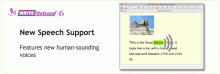
|
Write OutloudSupplier: http://donjohnston.com/writeoutloud/#.U2ENY-pOWP8 |
Talking word processor (speaks out letters, words, sentences)
Talking spell checker (identifies potential mistakes and offers alternatives which you can listen to before selecting)
Talking dictionary (simplified definitions given which you can listen to before selecting)
Homophone checker (alternatives suggested with a definition to aid selection)
Who could benefit
- People who struggle to write long sentences
- People who make frequent spelling and/or grammar mistakes
|
Easy to use independently: Fairly Number of exercises: Version: UK English, American English Access: Keyboard, Mouse, Touchscreen Record Results: No Evaluation: |
| |
FotobabbleSupplier: https://apps.apple.com/us/app/fotobabble-5/id1529356105 |
Type of app & brief description
- Attach voice recordings to your photos.
- When you press on a photo, the voice recording speaks out so you can explain your photos and use them in conversation if your speech is affected.
Comments/N.B
- Free
|
Easy to use independently: Very Number of exercises: Version: UK English, American English, Australian English Access: Record Results: No Evaluation: |
| |
AudioMemosSupplier: http://imesart.com/products.php?pid=1&p=-1 |
Voice recorder to record your own speech
Record reminders
Record conversations (e.g. at the Dr) to remember what was said and to play back later
Send recordings via email
|
Easy to use independently: Fairly Number of exercises: Version: UK English, American English, Australian English Access: Record Results: Evaluation: Free trial, Tutorials |
| |
ipracticeverbsSupplier: http://smartyearsapps.com/ipractice-verbs/ |
Type of exercises & brief description
- Practice of written and spoken present tense, present progressive and past tense verbs at word and sentence level
- Flashcard exercises
- Multiple choice (4 choices) semantic exercises
Error handling: Removes incorrect responses
Prompts/cues: None
Comments/N.B
- Developed for children but most of the items and photos are adult appropriate
|
Easy to use independently: Very Number of exercises: Large Version: American English Access: Touchscreen Record Results: No Evaluation: |
| |
spacedretrievaltherapySupplier: http://tactustherapy.com/app/srt/ |
Type of app & brief description
- Spaced retrieval technique to help memory of facts, procedures and other information. The person has a target question they must answer at regular intervals (e.g. what is your wife’s name).
Comments/N.B
- Not for independent practice, need someone working alongside & to program prompt questions
- With creative use, could be useful for functional word finding
Supplier: Tactus
|
Easy to use independently: No Number of exercises: Version: UK English, American English, Australian English Access: Record Results: No Evaluation: |

|
LanguageTherapy LiteSupplier: http://www.tactustherapy.com/apps |
Type of exercises & brief description
- A trial version of 4 apps: Comprehension Therapy, Naming Therapy, Reading Therapy and Writing Therapy
- 5 items are available under each therapy category so you can trial the 4 apps before buying the full versions
Error handling: See individual app descriptions
Prompts/cues: See individual app descriptions
Record results: See individual app descriptions
Comments/N.B
Not a therapy tool in itself, a taster/demo
|
Easy to use independently: Very Number of exercises: Small Version: UK English, American English Access: Record Results: Yes Evaluation: Free trial, Tutorials |

|
Minimal Pair PackSupplier: https://therapy-box.co.uk/literacy |
Type of exercises & brief description
- Minimal pairs for speech sound discrimination in flashcard format
- Discrimination and phrase completion tasks
- Targets 20 speech sounds in initial position (700 target words)
- Option to present symbol, word or word & symbol
Error handling: None
Prompts/cues: None
Record results: Yes, but can’t consult previous results
Comments/N.B
- Words always presented in same order
- Can email results at the end of each exercise set
|
Easy to use independently: Yes Number of exercises: Very Large Version: UK English, American English Access: Record Results: Yes Evaluation: Developed with SLT |

 The
The