
|
Just Say It!Supplier: https://itunes.apple.com/gb/app/just-say-it!-taboo-like-party/id505515857?mt=8 |
Explain a word without using the 6 associated words on the card
Good for high level semantics or word finding and for speaking under pressure
Can be used as a game or therapy tool
|
Easy to use independently: Yes Number of exercises: Version: UK English, American English, Australian English Access: Touchscreen Record Results: Evaluation: |

|
Parrot word recallSupplier: http://www.parrotsoftware.com |
Type of exercises:
- Multiple choice written word to picture/spoken word matching
- Stimuli can be presented as pictures or with spoken words
Developed with SLT: Yes
Theory based: No, based on clinician experience
Record own speaking attempts: N/A
Correction of own speaking attempts: N/A
Easy to use? Yes
Customisation/personalisation: No
Error handling: None
Prompts/cues given: None
Tutorials: Yes, online
Free trial: Yes but not the complete program
Support: Via Livechat or the suppliers can take over the user’s PC. All support takes place 9am-5pm New York time
Comments:
- The online subscription allows access to all the modules available so as the user progresses they don’t need to purchase new modules. It feels like an app when downloaded on an ipad
- The CD version has more functions than the internet version
- Remote access to results is possible as long as the SLT has the user’s login & password.
N.B:
US terminology/vocabulary
|
Easy to use independently: Yes Number of exercises: Large Version: Other Languages Available, American English Access: Keyboard, Mouse, Touchscreen Record Results: Yes Evaluation: Developed with SLT, Free trial, Theory based |

|
Advanced word recallSupplier: http://www.parrotsoftware.com/ |
Type of exercises:
- Finding antonyms (fill in the blank)
Developed with SLT: Yes
Theory based: No, based on clinician experience
Record own speaking attempts: N/A
Correction of own speaking attempts: N/A
Easy to use? Yes
Customisation/personalisation: No
Error handling: None
Prompts/cues given: First sound, similes
Tutorials: Yes, online
Free trial: free trial available through Advanced Language Therapy Lite app
Support: Via Livechat or the suppliers can take over the user’s PC. All support takes place 9am-5pm New York time
Comments:
- The online subscription allows access to all the modules available so as the user progresses they don’t need to purchase new modules. It feels like an app when downloaded on an ipad
- The CD version has more functions than the internet version
- Remote access to results is possible as long as the SLT has the user’s login & password.
N.B:
US terminology/vocabulary
|
Easy to use independently: Yes Number of exercises: Small Version: American English Access: Keyboard, Mouse, Touchscreen Record Results: Yes Evaluation: Developed with SLT, Free trial, Tutorials |
| |
Conversation TherapySupplier: http://tactustherapy.com/apps/conversation/ |
Designed to elicit basic to high level conversation.
Can be used for eliciting verbal or written language.
Can be used to work on any area of conversation: eliciting opinions, making descriptions, making inferences, giving definitions, reminiscing, talking about emotions, making predictions, telling stories or even working on fluency and speech clarity.
Could be used for self practise if the person has a means of recording their speech/writing or could be used during therapy sessions with the therapist.
Results (as rated by the therapist or conversation partner) are recorded and can be emailed.
Can customise the written content to elicit specific types of language or work on particular language areas.
The user can choose to have the questions read aloud.
Free trial available through Conversation Therapy Lite app
Supplier: Tactus
|
Easy to use independently: Yes Number of exercises: Very Large Version: American English, Other Languages Available Access: Touchscreen Record Results: Yes Evaluation: Can author/customise, Developed with SLT, Free trial, Remote results access, Theory based, Tutorials |

|
SpeechJournalSupplier: http://mobile-educationstore.com/apps/narrative-skills/speech-journal |
Attach voice recordings to your photos to tell people about yourself and what you've been doing
The person needs single word reading to identify the photo they want to pick from a written list
|
Easy to use independently: Yes Number of exercises: Version: American English Access: Touchscreen Record Results: Evaluation: Tutorials |

|
Parrot word finding yes noSupplier: http://www.parrotsoftware.com |
Spoken word to picture matching. Written word is also presented.
Click Yes or No to say if the word matches the picture.
Developed with SLT: Yes
Theory based: No, based on clinician experience
Record own speaking attempts: N/A
Correction of own speaking attempts: N/A
Easy to use?: Yes but can be confusing because sometimes when you click on 'No', the computer says 'Yes' as the reward for a correct response.
Customisation/personalisation: No
Error handling: None
Prompts/cues given: None
Record results: Yes
Tutorials: Yes, online
Free trial: Yes but not the complete program
Support: Via Livechat or the suppliers can take over the user’s PC. All support takes place 9am-5pm New York time.
Comments:
- The online subscription allows access to all the modules available so as the user progresses they don’t need to purchase new modules. It feels like an app when downloaded on an ipad
- The CD version has more functions than the internet version
- Remote access to results is possible as long as the SLT has the user’s login & password.
N.B:
Voice is American and computer generated
No visual rewards for correct answers
Supplier: http://www.parrotsoftware.com
|
Easy to use independently: Yes Number of exercises: Large Version: Other Languages Available, American English Access: Mouse, Touchscreen Record Results: Yes Evaluation: Developed with SLT, Free trial, Remote results access, Theory based |

|
Speech FlipbookSupplier: http://tactustherapy.com/app/speechflipbook/ |
For working on speech sound production. May be useful when working on phonological awareness, articulation, dyspraxia, reading (phonics)
Can choose to work on one or all of: initial sounds, initial clusters, final sounds, final clusters and can work on these phonemes in isolation or within words/non-words
The sounds/words are then presented in a flipbook which is divided into 3 parts each of which flip over separately. For example, allowing the user to practise a specific phoneme in final position with many different initial and/or medial phonemes
Highly cutomiseable. It is possible to generate personalised word/non-word lists
The user can record their own speech attempts
Supplier: Tactus
|
Easy to use independently: Yes Number of exercises: Very Large Version: American English Access: Touchscreen Record Results: No Evaluation: Can author/customise, Developed with SLT, Record own speaking attempts, Tutorials |

|
Comprehension AphasiaSupplier: http://www.virtualspeechcenter.com/mobileapps.aspx?cid=4 |
Auditory comprehension exercises including auditory word-picture matching, listening to & following basic directions, temporal directions and conditional directions.
There are up to 9 levels of difficulty & 1700 items
Results can be recorded and emailed. A score is given at the end of each exercise & a record of exercises attempted is also recorded within the app but scores are not saved in these reports.
User can record their speech although this is an app to work on auditory comprehension rather than speech.
Ability to turn on background noise & set for multiple users.
|
Easy to use independently: Yes Number of exercises: Very Large Version: American English Access: Touchscreen Record Results: No Evaluation: Developed with SLT, Record own speaking attempts, Remote results access |
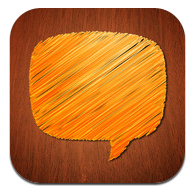
|
Sentence MakerSupplier: http://grasshopperapps.com |
Up to 4 words are presented for the user to make a sentence.
Many settings: words only, spoken hints, picture hints, choose sentence length (2-4 words), pick specific words or sentences to work on, uppercase or lowercase presentation, autoprogression option
|
Easy to use independently: Yes Number of exercises: Large Version: American English Access: Touchscreen Record Results: No Evaluation: Can author/customise, Free trial, Prompts/cues given |

|
Dial Safe ProSupplier: https://itunes.apple.com/gb/app/dialsafe-pro/id438306615?mt=8 |
For practising the dialling of phone numbers and also phone conversations/leaving a message. Realistic dialling tones
Don't be put off by the childish look. Adults can use the simulator function where they can practise dialling phone numbers and talking/leaving a message.
Phone numbers can be programmed in for them to practise dialling. Messages can also be recorded.
In challenge mode, user can practise and the app will intervene if a mistake is made
|
Easy to use independently: Yes Number of exercises: Small Version: American English Access: Touchscreen Record Results: Evaluation: Can author/customise, Free trial, Prompts/cues given |

 The
The